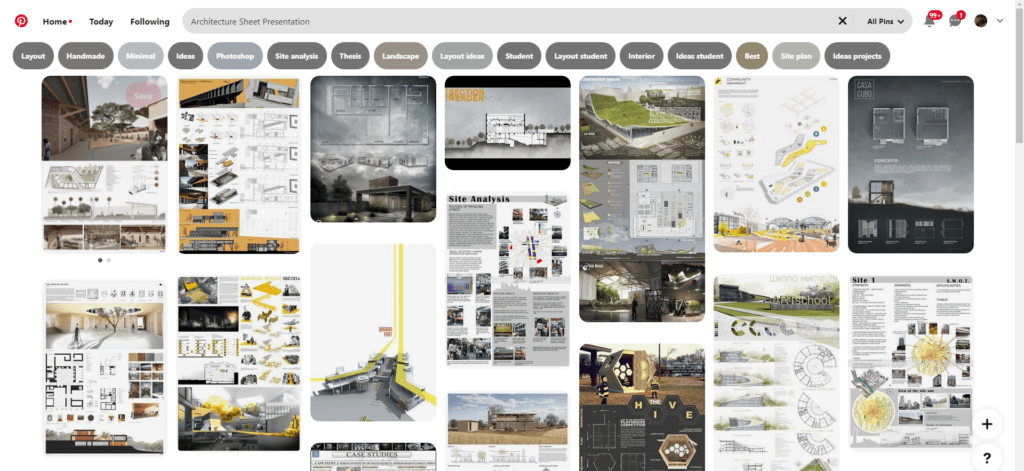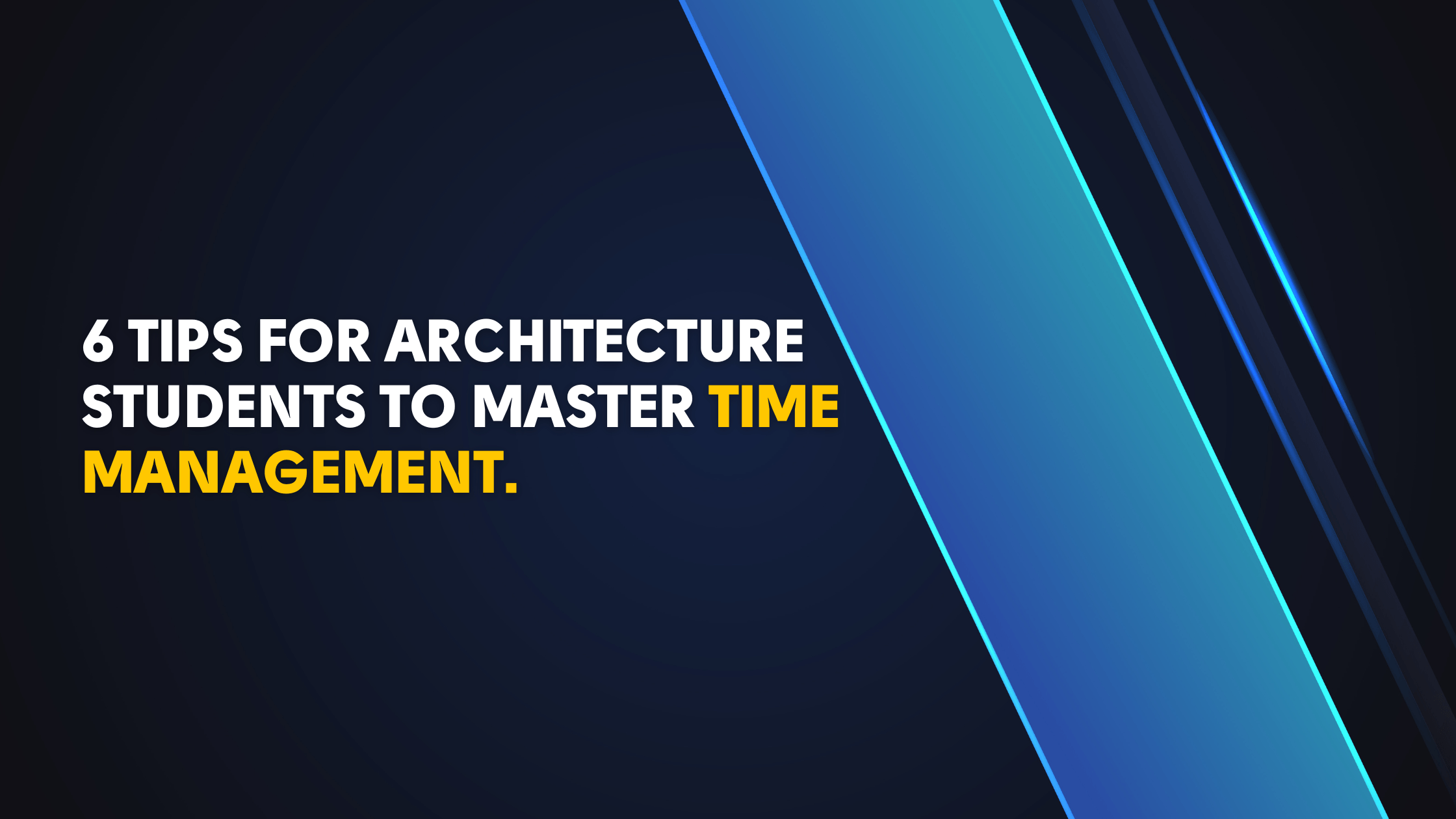Contents
-
1. Form Stories.
-
2. Create Rough Layouts.
-
3. Get Inspired From Best Examples.
-
4. Upskill Yourself.
-
5. No Thumb Rule To Follow.
1. Form Stories
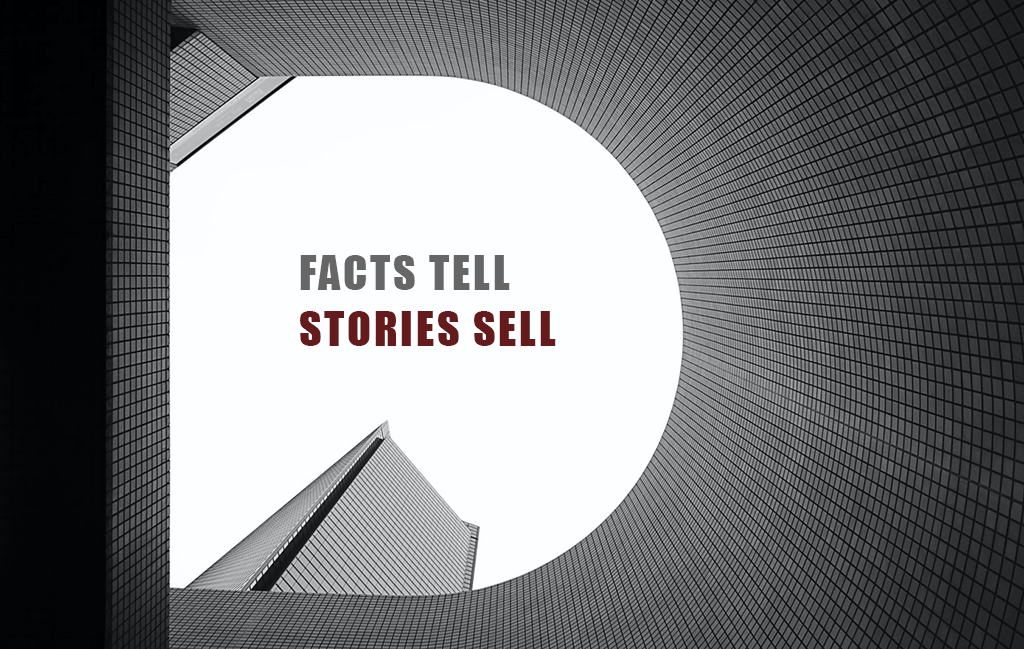
There’s a saying that goes by “Facts tell and Stories Sell”. Your Architecture Sheets are nothing but you selling your ideas in the form of Your design through Architecture Presentation.
People love listening to stories. Because stories make us relate to something more rather than telling someone about a topic.
Now by stories, I don’t mean to say, “Once Upon A Time… blah blah blah..” No.
It could mean sharing meaningful examples Or Success stories from your references and anything that helps to communicate your design well by making your listeners visualize your situation better.
Just have a look at this short Example:
“The site lays on a plot with a highway, school, residential zone and creek in the context. Often there’s a lot of dust in the context due to the presence of highway and proximity to development zones nearby.
The Design being a Culinary Institute, will require a lot of kitchens that calls for suitable hygiene. Pollution and Dust might cause some serious hygienic issues.
To solve this I’ve proposed a Vertical Forest. That rests outside the Kitchen zones and help’s filter out the dust naturally while also allowing the cultivation of herbs and kitchen garden opportunities”.
Now if you look at this, there’s a formula that is used. There is this 3-S Formula you can use to come up with stories for your Architecture Presentation.
The 3-S Formula
- Setup
- Struggle
- Solution
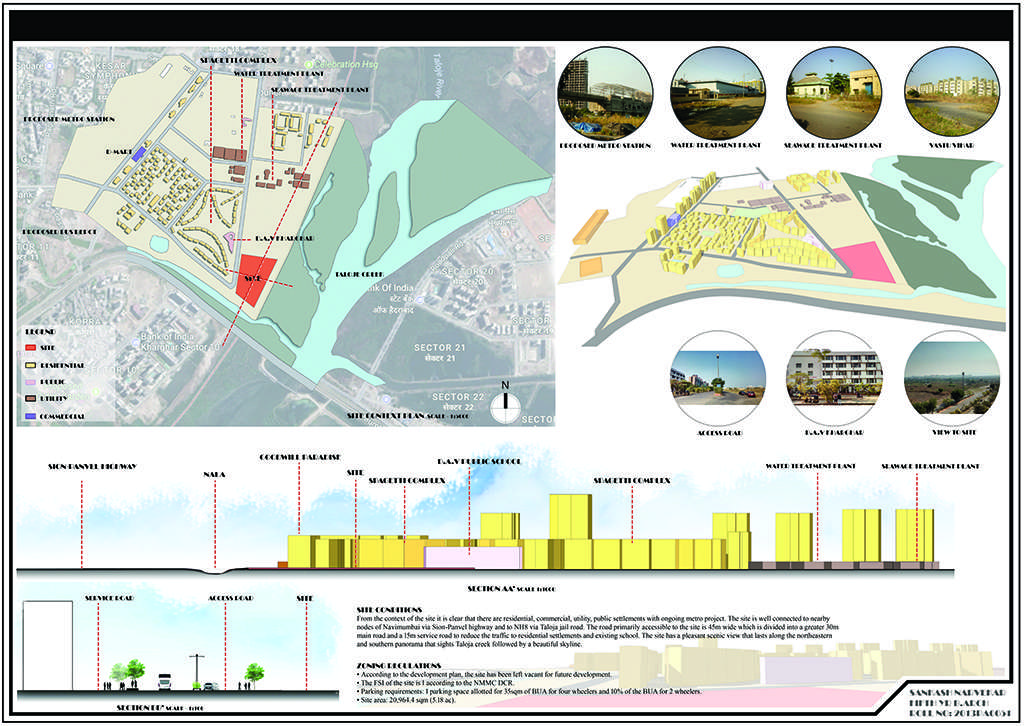
Setup: If you look at the first part – The site lays on a plot…….. Till ….. development zones nearby.
Here we’ve just given a setup of the context and the situation. To understand the plot of the story better.
Then comes in the
Struggle: Look at the 2nd part that goes by – The Design being…. Till …… serious hygienic issues.
This part focuses on the problems you’re facing concerning the context and design requirement. This is the struggle of your story.
Then finally we save the day with the
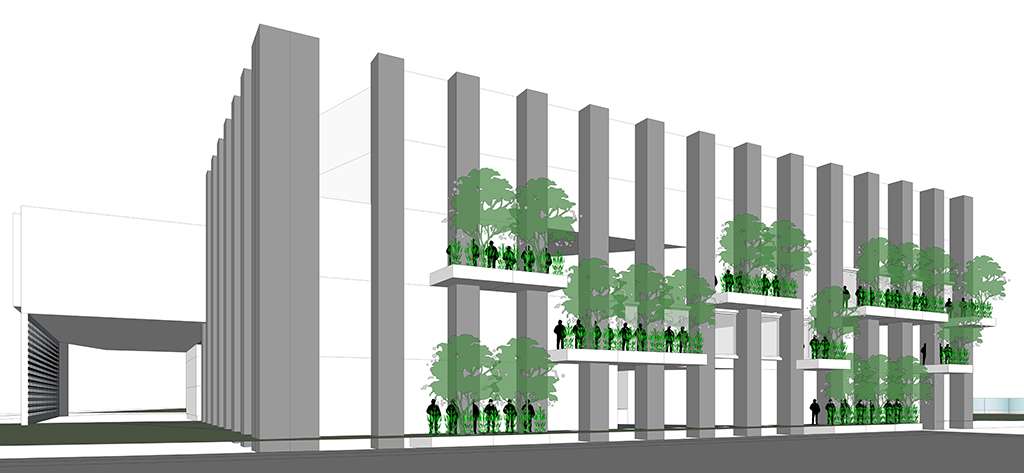

Solution: That solves the problem through your Architectural Design.
This is just a small example. But you get the point here. You could add multiple stories or make combinations to express your Architecture Presentations on your Sheets.
2. Create Rough Layouts
Attractive design presentation is really important. What looks good sells well. No matter how good an idea is, but if you’re not able to present it properly the impact is low.
So try to position your graphics the way you’ll be presenting your work. Everyone loves a story in a flow.
You could sketch rough layouts to check how it goes with the sheet size and what kind of grids you’ll be needing to fit in the drawings properly.
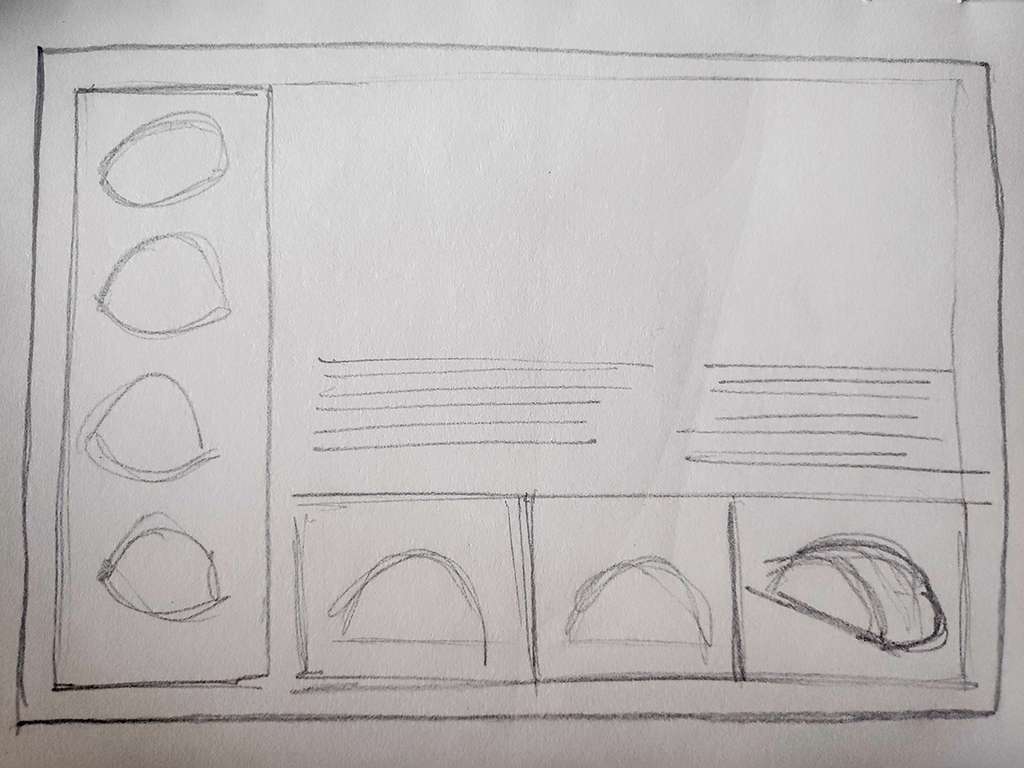

You can experiment with the positions of graphics and drawings roughly and finally when the composition is set, create only those views required in the presentation.
This also saves you a lot of time as you already have some clarity about the drawings you’ll be needing.
Now, these rough sketches can be made in grid layouts.
Just like when you draft a section you create guidelines or when you sketch a face you make guides for the centre line, eyes, nose and mouth similarly Architecture Sheet Presentation also need to have some rough grids.
3. Get Inspired From The Best Examples
Inspiration is very important. What we are inspired by is what we design and create. So try to get the best possible references and inspirations as possible.
Also, while looking for sheet references, you get to learn a lot by yourself on what all things are possible and what all you need to get yourself to the next level in your Architecture Sheet Presentation.
Firstly create a reference folder. And try to put in all the good references you like from different sources. It could be from Pinterest, Instagram, Behance or any other website.
To know more on how to get the best inspirations for your design presentations or even design ideas, You can check out this video where I’ve given the 10 sources of Inspiration for Architectural Design.
Your reference folder can also be created using Instagram. All the drawings and illustrations that you like could be saved on Instagram to later refer to the kind of colours, presentation styles and compositions you want to develop for your designs.
You can check out The Architecture Illustration Mastermind to check that out on a deeper level.
4. Upskill Yourself with relevant Softwares
Do you know what holds us back when it comes to creating beautiful presentations?
It’s not talent. Nor it is thinking. But time and efforts you put in to learning softwares and applying them.
Because if you’re good at melee skills or software skills of drafting, modeling, rendering and composition then Architecture Presentation is not just going to be easy but also a lot of fun.
Once you get your hands dirty with the tools, then turning your ideas to the levels of your reference won’t take much time.
Have a look at this video.
Once the modelling is done. This is then rendered in V-ray.

This is the Output from Photoshop.
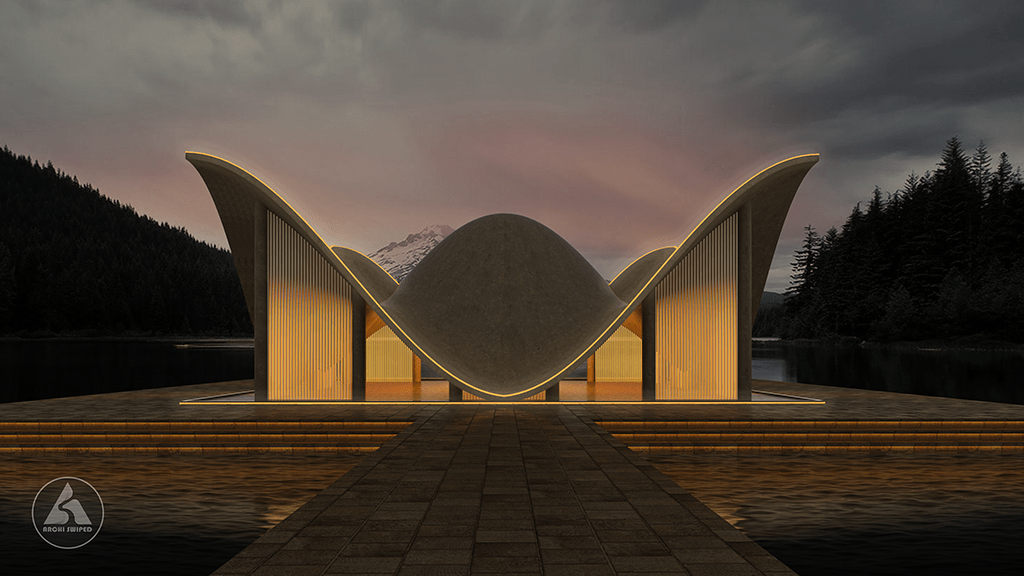
Once you figure out the benefits of different software and how to integrate them together, You can save a lot of time and at the same time get stunning graphics for your Architecture Presentation.
5. There’s No Thumb Rule For Presentation.
Finally, There’s no thumb rule for presentation. There’s not a particular path to follow. Architecture Presentation is a form of art and thus is subjective.
Just like how you can’t have the same style in songs, Art, cars, phones etc. There can’t be one path to take. It always depends on the presenters’ taste and how You want to communicate your design.
If we take an example, for representing a services sheet, you might not want to show all the elements in a colourful pattern. The focus of that sheet is to highlight services, It’ll be better to have a schematic layout with more focus on the required elements to avoid confusion.
Whereas for an Architectural Plan or 3D views you might want to add some colours or might not even. Totally depends on you.
So just upskill, keep practising and finding newer ways as you apply.
By The Way,
If you’re looking for a way to learn to speed up your work and be able to present Killer Graphics in no time, I have a 60-day Challenge that you can go through.
Please Click On the Button Below to know how!